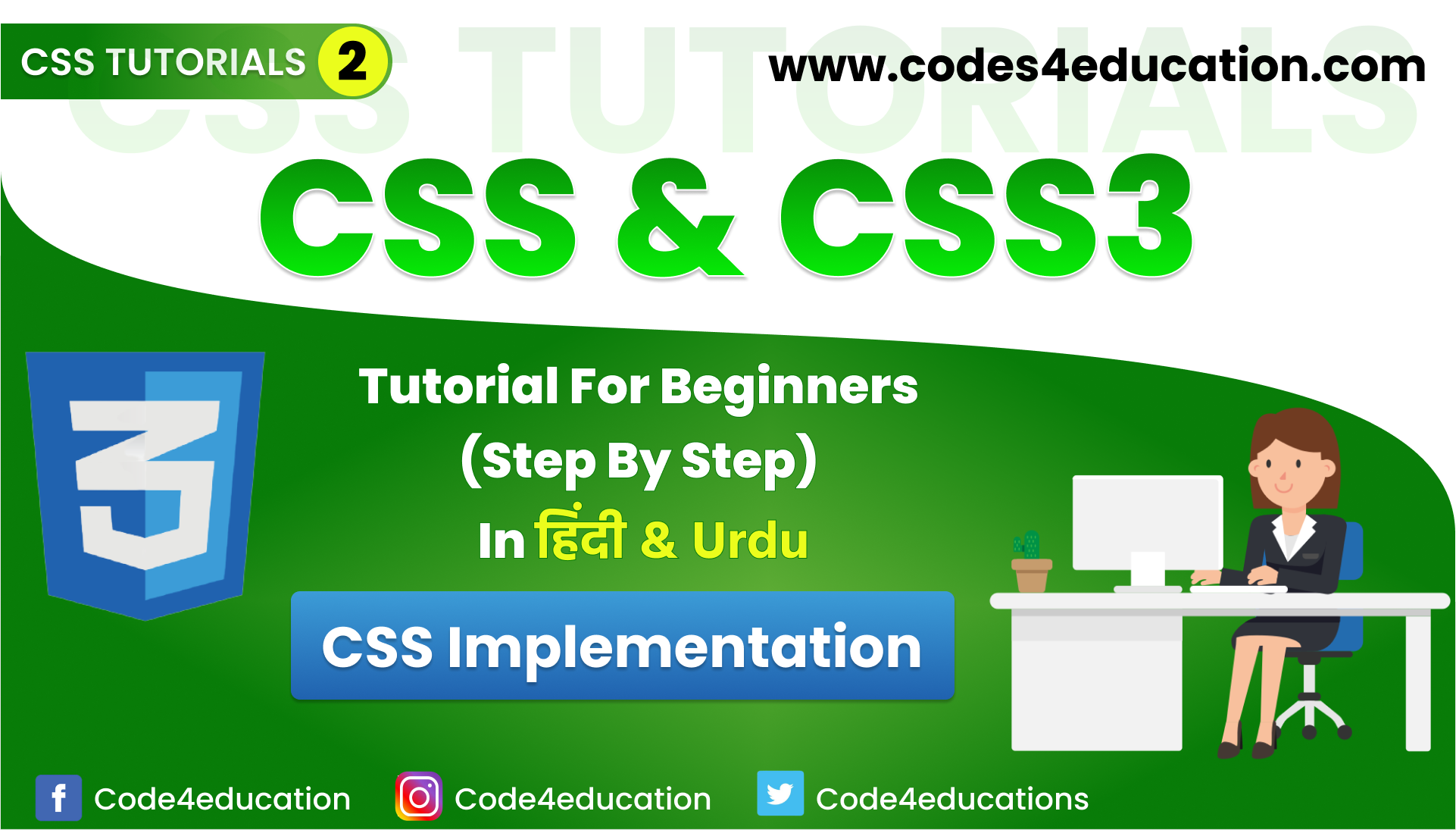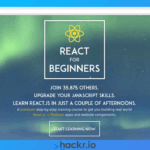My Journey from Bland to Brilliant: Why a CSS Course Changed Everything for My Web Designs
You know that feeling, right? You’ve got an idea for a website, maybe you’ve even tinkered with a bit of HTML. You can get the words on the page, the pictures to show up, and the links to, well, link. But then you look at it. And it just… sits there. Like a plain text document from the 90s, utterly devoid of personality, looking nothing like those sleek, eye-catching sites you admire online.
That was me, not so long ago. I’d spend hours trying to arrange things, fiddling with inline styles, feeling utterly lost. My websites looked like they were begging for a makeover, but I had no idea where to begin. It was frustrating, honestly. I knew HTML gave my website its bones, its structure. But I quickly realized that without CSS, my sites were just… skeletal. Lifeless.
And then, I stumbled upon the idea of taking a proper CSS course. It sounded like a big step, a bit daunting even. But I was tired of my web projects looking like they’d been hit by the ugly stick. I wanted to learn how to make things beautiful, responsive, and truly engaging. And let me tell you, it was one of the best decisions I ever made for my journey into web design.
The Early Days: When My Websites Looked Like They Were from 1998
I remember my first few attempts at "styling" a website. It mostly involved trying to guess what obscure property would do what, or copying snippets of code without truly understanding them. My colors clashed, my fonts were all over the place, and don’t even get me started on trying to center anything! It felt like trying to paint a masterpiece with a hammer and chisel.
Every time I’d open a design inspiration site, I’d feel a pang of envy. How did they get things to line up so perfectly? How did the text look so crisp, the buttons so inviting? My own pages were a hot mess of default browser styles and sad, lonely elements. I knew I needed to learn the language of style, and that language, my friends, is CSS.
Stepping into the World of Style: What a Good CSS Course Offers
Deciding to enroll in a CSS course for beginners was like being handed a map after wandering aimlessly in a forest. Suddenly, there was a path, a clear direction. The course I picked wasn’t just a list of properties; it was a carefully crafted journey that built knowledge brick by brick.
The Fundamentals: More Than Just Colors and Fonts
Right from the start, the course broke down CSS into understandable pieces. We started with the absolute basics:
- Selectors: How do you target specific elements on your page? Is it by their tag name, a class, or an ID? This was the first "aha!" moment. Suddenly, I could tell the browser, "Hey, all paragraphs should look like this," or "This special button needs to be that color."
- Properties and Values: This is where the magic happens.
color: blue;,font-size: 16px;,background-color: #f0f0f0;. Learning what each property did, and what values it could take, was like learning the words of a new language. - The Box Model: Oh, the box model! This concept was a revelation. Every HTML element is essentially a box, with content, padding, borders, and margins. Understanding how these layers interact is absolutely crucial for laying out anything on a page. Before the course, my boxes were just… boxes. After, I could manipulate their size, their internal spacing, and how much space they took from their neighbors.
It sounds simple now, but back then, these core concepts were like unlocking secret levels in a game. The course presented them with clear explanations and, most importantly, hands-on exercises.
Unlocking Layout Magic: Flexbox and Grid
Before my CSS course, arranging elements on a page felt like wrestling an octopus. I’d try float properties, only to have things break in unexpected ways. Everything was a guessing game, and my layouts rarely behaved.
Then came the sections on Flexbox and CSS Grid. Oh. My. Goodness.
- Flexbox: This was like being given a super-tool for arranging items in a single row or column. Need things perfectly centered? Flexbox. Want items to spread out evenly? Flexbox. Want them to shrink or grow as the screen changes? Flexbox. It took the headache out of aligning things and made responsive navigation bars or content blocks so much easier to build.
- CSS Grid: And then, the ultimate layout system. CSS Grid was like designing an entire magazine page, but for the web. I could define rows and columns, place elements exactly where I wanted them, and create complex, beautiful page structures with just a few lines of code. It felt incredibly powerful and made my page layouts look professional and intentional, rather than accidental.
These two modules alone made the entire CSS training worth it. They transformed my approach to layout from a struggle into a creative process.
Making Websites Play Nice Everywhere: Responsive Design
In today’s world, people view websites on everything from tiny phone screens to massive desktop monitors. If your website only looks good on one size, you’re missing out. My old sites were definitely "desktop only." Trying to make them adapt was another source of immense frustration.
The course tackled responsive web design head-on. We learned about:
- Media Queries: These are like asking the browser, "Hey, if your screen is smaller than X pixels, apply these styles instead." It’s how you make your website change its appearance based on the device it’s being viewed on.
- Fluid Units: Using percentages and viewport units instead of fixed pixels meant my elements could scale naturally, rather than staying rigid.
Learning these techniques wasn’t just about making my sites look good; it was about making them accessible and usable for everyone, no matter how they accessed the internet. It was about future-proofing my work.
My "Aha!" Moments: When Theory Clicked into Practice
The real magic of the CSS course wasn’t just learning the theory; it was seeing it come alive. I remember one exercise where we had to recreate a simple landing page. Before the course, it would have been a tangled mess. But with my new understanding of selectors, the box model, Flexbox, and media queries, I built it section by section.
I watched as my header snapped into place, my content blocks aligned perfectly, and my buttons responded to clicks with satisfying visual changes. When I resized my browser window, the layout gracefully adjusted, like a well-choreographed dance. It wasn’t just about writing code; it was about seeing immediate, tangible, and beautiful results. That’s when I truly felt like a web designer, not just someone fumbling with code.
Why a Structured CSS Course is a Game-Changer (Especially for Beginners)
You might think, "Can’t I just learn all this from free online tutorials?" And yes, you can learn some things. But here’s why a dedicated CSS course made all the difference for me:
- Structured Learning Path: Instead of jumping from one random tutorial to another, a course provides a logical, step-by-step progression. You build foundational knowledge before moving to more complex topics. This prevents gaps in understanding.
- Guided Practice and Projects: Theory is great, but practical application is key. My course included exercises and projects that forced me to apply what I learned, cementing the concepts in my mind.
- Expert Insights and Best Practices: Tutors often share tips, common pitfalls, and modern best practices that you might miss when self-learning. They guide you towards writing clean, efficient, and maintainable CSS.
- Problem-Solving Skills: When something inevitably goes wrong (and it will!), a good course teaches you how to debug and find solutions, rather than just giving up.
- Confidence Boost: There’s immense satisfaction in successfully completing a course. It gives you the confidence to tackle bigger projects and continue learning.
Who Should Consider a CSS Course? (Hint: Probably You!)
If any of my struggles sound familiar, or if you simply want to elevate your web presence, then a CSS course is definitely something you should look into.
- Aspiring Web Developers: If you’re serious about building websites, strong CSS skills are non-negotiable.
- Bloggers and Content Creators: Want your blog to stand out? A bit of custom CSS can make a huge difference in branding and user experience.
- Small Business Owners: Creating your own professional-looking website without relying solely on templates can save you money and give you more control.
- Anyone Who Wants to Design Beautiful Things: If you have an eye for aesthetics and want to translate that into functional web pages, CSS is your brush.
My journey from making visually unappealing websites to crafting designs I’m truly proud of was largely thanks to that structured learning experience. It transformed my frustration into fascination, and my bland pages into brilliant ones.
So, if you’re standing at the edge of the styling world, feeling overwhelmed, take my advice: find a good CSS course. It’s not just about learning code; it’s about unlocking your creative potential and making the web a more beautiful place, one perfectly styled element at a time. It truly changed how I approach web design, and I’m sure it can do the same for you.