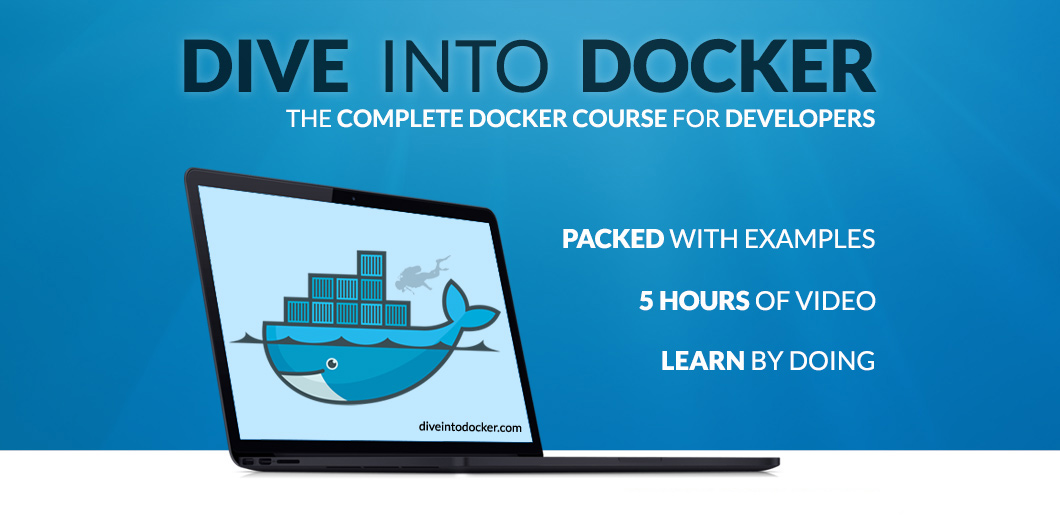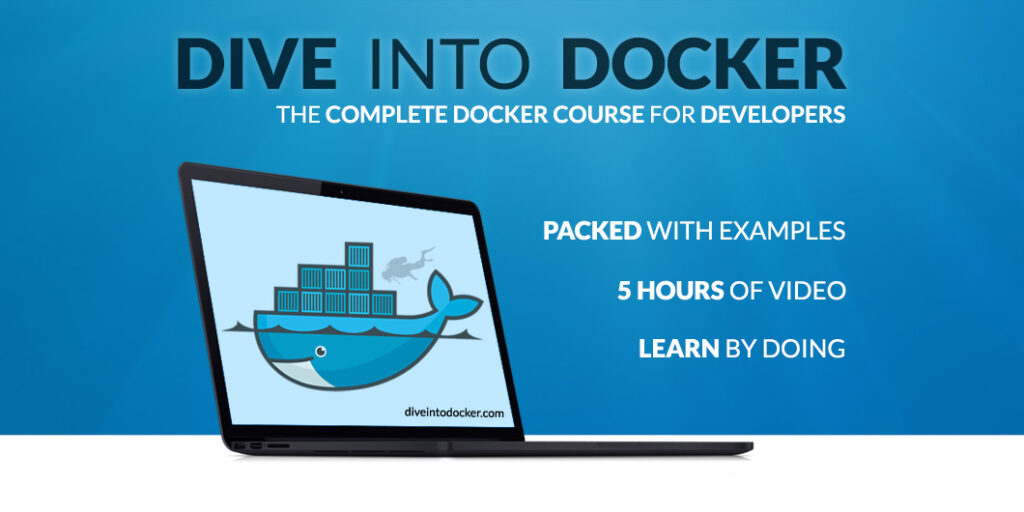Then, one day, a colleague mentioned "Docker." He spoke of it like it was some kind of magic spell that made everything just work. I nodded, pretended to understand, and secretly jotted it down, feeling a familiar pang of intimidation. "Another tool," I thought, "another thing I have to figure out all by myself."
But the frustration of setting up project after project, each with its unique environmental quirks, finally reached a boiling point. That’s when I decided: enough was enough. I needed to truly understand this "Docker" thing, and the best way, I figured, was to dive headfirst into a proper Docker course. And let me tell you, that decision? It changed everything.
What Exactly Is Docker, Anyway? (My Beginner’s Understanding)
Before I tell you about my journey through the course, let’s take a quick detour for anyone who, like me, once thought Docker sounded like something you’d do with ships.
Imagine you’re packing for a really important trip. You need your clothes, your toiletries, your laptop, charger, snacks – everything has to be just right. Now, imagine you could put all of that, perfectly organized, into a special, self-contained box. This box doesn’t care if you’re traveling by car, train, or plane; it just ensures everything inside stays exactly as you packed it.
That, in a nutshell, is how I came to understand Docker. It’s a tool that lets you package your application – along with all its specific dependencies, libraries, and configurations – into a neat, isolated "container." This container then runs the exact same way, every single time, regardless of the computer it’s on. No more "it works on my machine, but not on yours!" It just works, period.
This concept, the idea of "containers" instead of heavier "virtual machines," was revolutionary for me. It meant consistency, portability, and a whole lot less hair-pulling.
My Journey to a Docker Course: Enough Was Enough
My initial attempts to learn Docker were, to put it mildly, fragmented. I’d watch a YouTube video here, read a blog post there, try to follow a tutorial that inevitably assumed I already knew half of what it was explaining. I’d get bits and pieces, enough to copy-paste a few commands, but I lacked the fundamental understanding. I didn’t grasp the "why" behind the "what."
I remember one particularly grueling afternoon trying to set up a new project. It required a specific version of Node.js, a particular database, and a Python script that needed its own set of libraries. My machine was a battlefield of conflicting versions. I spent more time debugging environment issues than writing actual code. That’s when I typed "Docker course for beginners" into my search bar, determined to find a structured path.
I wasn’t just looking for someone to show me commands; I wanted someone to explain the philosophy behind Docker. I wanted to understand how it fit into the bigger picture of modern software development. I wanted to build confidence, not just copy-paste solutions.
Inside the Docker Course: My Learning Experience
Walking into that first session (or logging into the online platform, as it happened), I felt a familiar knot of apprehension. Would it be too technical? Would I be left behind?
But from the very first module, my worries started to melt away. The instructor wasn’t just spouting commands; he was telling us stories about why these tools existed. He started with the very basics, patiently explaining:
- Images vs. Containers: This was a big "aha!" moment. An image is like the blueprint or recipe for your application and its environment, while a container is the actual running instance of that blueprint. Think of it like a cookie cutter (image) and the actual cookies (containers).
- Dockerfiles: This is where you write your own recipes. We learned how to write simple text files that tell Docker exactly how to build our application image – what base operating system to use, what software to install, what code to copy in. It felt like learning a secret language that could bring order to chaos.
- Building and Running Containers: We started with simple
docker runcommands, watching our first isolated applications spring to life. Seeing my simple "Hello World" app run perfectly inside its own container, completely separate from my main system, felt incredibly satisfying. - Volumes and Networks: This is where things got really interesting. We learned how to let our containers save data outside themselves (volumes) and how to make different containers talk to each other (networks). This was crucial for understanding how a web application, its database, and other services could all work together in a Dockerized environment.
- Docker Compose: This was the game-changer for multi-service applications. Instead of running multiple
docker runcommands, we learned how to define an entire application stack (like a web app, a database, and a caching service) in a single file. Then, with one simpledocker compose upcommand, everything would spin up together, perfectly configured. It felt like orchestrating a symphony with a single flick of the wrist.
Every concept was immediately followed by a chance to type it out ourselves. We built simple web servers, connected them to databases, and even deployed a basic full-stack application, all within Docker containers. The instructor patiently walked us through common errors, helping us understand the debugging process.
The best part? The course focused heavily on the practical application. It wasn’t just theoretical knowledge; it was about building things that actually worked and understanding why they worked. The feeling of finally grasping these concepts, of seeing how they solved real-world problems I’d been struggling with for years, was incredibly empowering.
What I Gained from My Docker Course: Beyond Just Knowledge
The transformation wasn’t instant, but it was profound. Here’s what I walked away with:
- Confidence: I no longer feared the dreaded "environment setup." I knew I could spin up any project, with any dependency, without trashing my local machine.
- Faster Development: Setting up new projects became a matter of minutes, not hours or days. I could switch between projects with different requirements seamlessly, without worrying about conflicts.
- Easier Collaboration: When working with a team, everyone could run the exact same environment. "It works on my machine" became "It works in the container, so it works everywhere."
- Smoother Deployment: Understanding Docker from the ground up meant I could confidently prepare my applications for deployment, knowing they would behave identically in production as they did on my development machine.
- A Deeper Understanding: I didn’t just learn commands; I learned the architectural principles behind modern applications and how Docker fits into that ecosystem. This opened up a whole new world of understanding about DevOps practices.
- Problem-Solving Skills: The hands-on nature of the course taught me how to diagnose and fix Docker-related issues, which is invaluable.
Who Should Seriously Consider a Docker Course?
If any of these sound like you, then taking a Docker course might just be your next best move:
- Developers (Junior or Senior): If you’re tired of dependency hell, environment setup nightmares, or just want to streamline your development workflow.
- Students in Tech: Get a head start on a crucial industry skill that will make your projects much more portable and professional.
- Aspiring DevOps Engineers: Docker is a cornerstone of modern DevOps. A solid course is an essential first step.
- Anyone Frustrated with "It Works on My Machine": If you’ve ever spent hours trying to get a project to run because of environment differences, Docker is your solution.
- Team Leaders/Managers: Understanding Docker can help you better manage projects, ensure consistency, and improve team efficiency.
Tips for Choosing the Right Docker Course
When you’re ready to jump in, here are a few things I’d suggest looking for:
- Hands-On Focus: This is non-negotiable. You learn by doing, not just by watching. Look for courses with plenty of exercises and projects.
- Clear, Patient Instruction: Especially for beginners, an instructor who can break down complex ideas into simple, understandable analogies is key.
- Up-to-Date Content: Docker evolves. Make sure the course covers recent versions and best practices.
- Community/Support: A forum or Q&A section where you can ask questions and get help is incredibly valuable.
- Practical Examples: Look for courses that build real-world, albeit simple, applications.
My Final Thoughts: Just Go For It!
Taking that Docker course wasn’t just about learning a tool; it was about changing my entire approach to development. It brought order to my chaotic workflow, boosted my confidence, and equipped me with a skill that’s become absolutely essential in the tech world.
If you’ve been on the fence, feeling intimidated by the hype, or just struggling to get your head around containers, I wholeheartedly recommend finding a good Docker course. It’s an investment in your skills, your sanity, and your future as a developer. You might just find, like I did, that the magic spell of "it just works" is actually quite real, and surprisingly easy to learn.