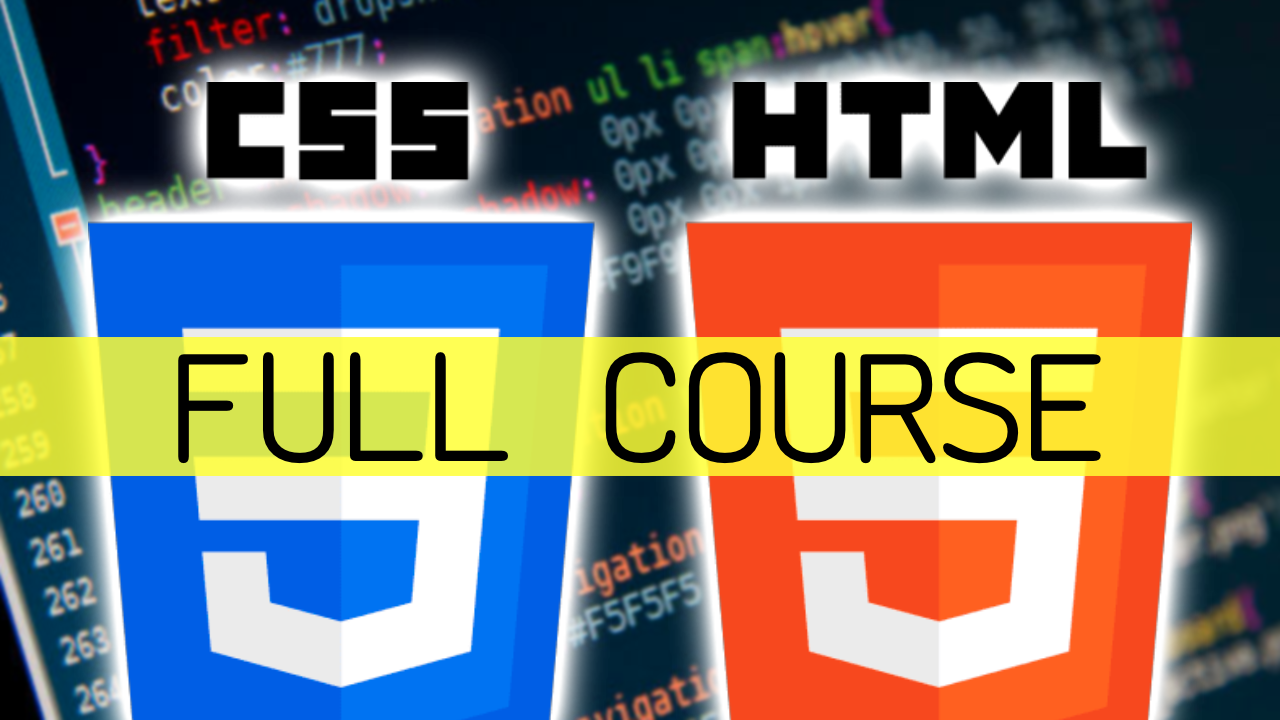If you’ve ever felt that way, wondering how those beautiful (or sometimes not-so-beautiful) pages appear on your screen, then pull up a chair. Let me tell you about my adventure, the one where I decided to unravel a tiny bit of that digital magic by taking an HTML Course. And trust me, if I can do it, you absolutely can too.
From Confused Consumer to Curious Creator: My HTML Journey Begins
For years, I was just a consumer of the web. I’d admire sleek designs, get lost in articles, and marvel at interactive elements. But the idea of actually building something myself? It felt like climbing Mount Everest in flip-flops. Intimidating, to say the least.
My turning point wasn’t a grand epiphany. It was more like a quiet nudge. I had an idea for a simple personal blog, a space to share my thoughts without relying on pre-made templates that never quite felt "me." That’s when I started looking into it. Every search led to the same three letters: H-T-M-L.
It stood for HyperText Markup Language, a name that sounded far too complicated for my brain. But article after article insisted: HTML was the foundation. The absolute first step. You couldn’t build a house without a frame, and you couldn’t build a webpage without HTML. So, I bit the bullet and started looking for an HTML course for beginners.
Why a Course? My Lifeline in the Sea of Information
Now, you might be thinking, "Why a course? There are tons of free tutorials out there!" And you’d be right. I tried some of them. I watched videos, read blog posts, and even attempted to copy-paste some snippets of code. But it felt disjointed, like trying to learn a language by memorizing random words without understanding grammar.
That’s why I chose a structured online HTML course. It promised a guided path, starting from zero and building up step-by-step. And let me tell you, that structure was a lifesaver. It wasn’t just about learning tags; it was about understanding why those tags exist and how they fit together.
My First Steps: The Wonderful World of Tags and Elements
The course started gently, which was exactly what my intimidated brain needed. We began with the absolute basics: the <html>, <head>, and <body> tags. These were the big containers, the main sections of any webpage. It was like learning that every story needs a beginning, middle, and end.
Then came the content tags. Oh, the sheer joy of typing <h1>Hello World!</h1> and seeing it appear as a big, bold heading in my browser! My heart did a little happy dance. It was real! I was actually writing code and seeing an immediate result.
We moved on to paragraphs (<p>), links (<a>), and images (<img>). Each new tag felt like unlocking a new superpower. I learned how to:
- Structure content: Using headings (
<h1>to<h6>) to organize text, just like chapters in a book. - Add paragraphs: Making my text readable and neat.
- Create lists: Both ordered (
<ol>) and unordered (<ul>), perfect for recipes or bullet points. - Link to other pages: Suddenly, my page wasn’t an island anymore; it could connect to the vast web!
- Insert images: Bringing visual life to my plain text.
It wasn’t always smooth sailing. Typos were my nemesis. Forgetting a closing tag (</p>) could make my entire page look wonky. But the course instructors were great, and the community forums were a treasure trove of shared struggles and solutions. We were all in the same boat, figuring things out together.
The "Aha!" Moment: HTML as the Web’s Skeleton
One of the biggest takeaways from my HTML fundamentals course was understanding HTML’s role. It’s not about making things pretty (that’s CSS, a story for another day!). HTML is about meaning and structure.
Think of a human body: HTML is the skeleton. It gives the body its shape, its basic form. Without a skeleton, you’d just be a blob! Similarly, without HTML, a webpage is just a jumble of text. HTML tells the browser: "This is a heading, this is a paragraph, this is a link to another page, this is an image." It provides the semantic meaning.
Once I grasped this, the web wasn’t just magic anymore; it was a beautifully organized structure. I started looking at websites differently, almost mentally dissecting them into their HTML components.
What My HTML Course Taught Me Beyond Tags
Beyond the specific tags and attributes, my beginner HTML course instilled a few crucial lessons:
- Patience is a Virtue: Coding isn’t about speed; it’s about precision. A single misplaced character can break everything.
- Problem-Solving Skills: Debugging (finding and fixing errors) became a mini-game. It taught me to break down problems into smaller, manageable pieces.
- The Power of Practice: Just like learning an instrument, the more you code, the better you get. The course had practical exercises that solidified my understanding.
- Confidence: The biggest surprise was the boost in my self-confidence. I went from thinking code was for "other people" to actually building my own simple web pages.
Who Should Take an HTML Course? (Hint: Probably You!)
If any of this resonates with you, then an HTML course might be your next great adventure. It’s perfect for:
- Complete Beginners: People with zero coding experience, just like I was.
- Aspiring Web Developers: HTML is the absolute first step into front-end development.
- Bloggers & Content Creators: Understand how your content truly works on the web, and even tweak things beyond your platform’s limitations.
- Small Business Owners: Create a simple online presence or understand what your web developer is doing.
- Anyone Curious: If you’ve ever wondered "how does that work?" about the internet, HTML is your gateway drug to understanding.
Tips for Fellow Newbies Starting an HTML Course:
If you’re ready to dive in, here are a few things I learned that might help you on your journey to learn HTML:
- Don’t Rush: Take your time with each concept. Master the basics before moving on.
- Practice, Practice, Practice: The course assignments are important, but also try building your own small projects. A simple recipe page, a list of your favorite movies, anything!
- Embrace the Errors: You will make mistakes. It’s part of the learning process. See them as puzzles to solve, not failures.
- Use a Good Text Editor: Programs like VS Code are fantastic and make coding much easier with features like syntax highlighting.
- Don’t Be Afraid to Ask: Utilize course forums, online communities, or even friends who know a bit of code.
- Stay Curious: HTML is just the beginning. Once you get the hang of it, you’ll open doors to CSS, JavaScript, and a whole world of web creation.
The Future is Bright (and Coded!)
Finishing that HTML course wasn’t the end; it was just the beginning. I now have a solid foundation, a personal website I’m proud of, and a hunger to learn more. Next up? CSS, to make my skeleton look a bit prettier!
If you’ve been on the fence, wondering if you could ever understand "code," I’m here to tell you with absolute certainty: yes, you can. An HTML course is your friendly guide into the fascinating world of web development. It demystifies the magic and empowers you to become a creator, not just a consumer.
So, go on. Take that first step. Type those first tags. You might just surprise yourself with what you can build. Happy coding!