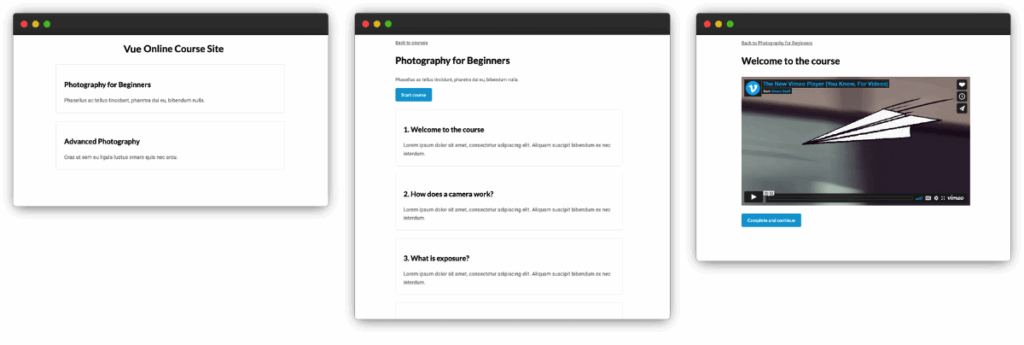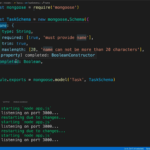My Vue Course Journey: From Confused Beginner to Confident Creator
Remember those days when building a website felt like assembling IKEA furniture without instructions? You had all the pieces (HTML, CSS, JavaScript), but putting them together into something stable and beautiful, especially when things started getting complicated, felt like a Herculean task. That was me, not so long ago. My code was a tangled mess, my JavaScript files were spaghetti, and the thought of adding a new feature filled me with dread. I loved the idea of making things for the web, but the reality was often frustrating.
Then, I started hearing whispers about "frameworks." Tools that could somehow make web development easier, more organized, and even fun. Angular, React, and… Vue.js. The name Vue kept popping up with words like "approachable," "gentle learning curve," and "joy to work with." My curiosity was piqued, but where to begin? That’s when I decided to take the plunge into a dedicated Vue Course. And let me tell you, it changed everything.
Before the Vue Course: Drowning in JavaScript
Before I found my Vue.js course, my web development life was a bit chaotic. I could whip up a decent static page with HTML and CSS, sure. But as soon as I needed dynamic content, user interaction, or fetching data from somewhere, things got messy. My JavaScript files would grow into hundreds of lines of code, hard to read, harder to debug. Adding a simple dropdown menu felt like reinventing the wheel every time.
I tried piecing things together from free tutorials here and there, reading blog posts, watching short videos. Each one gave me a tiny piece of the puzzle, but I lacked the big picture. I understood what a function did, but not always where it best fit in a larger application. I felt like I was collecting individual words without knowing how to write a coherent story. I needed structure. I needed a guide. I needed a proper Vue.js learning path.
Taking the Plunge: Why a Vue Course?
The decision to enroll in a structured Vue Course wasn’t taken lightly. There are tons of free resources out there, right? But I’d already tried that piecemeal approach, and it hadn’t given me the confidence or the clear understanding I craved. I realized I needed:
- A clear, step-by-step path: Something that started from the absolute basics and built up gradually.
- Expert guidance: Someone who could explain complex ideas simply and answer those "why does this work this way?" questions.
- Practical projects: Learning by doing is my jam. I wanted to build real things, not just copy-paste.
- A sense of completion: Finishing a course, earning a certificate – it felt like a tangible achievement, a signal that I’d truly learned something.
After some research, reading reviews, and watching introductory videos from different instructors, I picked a Vue.js course for beginners that seemed to hit all these notes. I was nervous, but also incredibly excited.
Inside My Vue.js Learning Experience: The Modules That Clicked
The Vue Course I chose was fantastic. It didn’t just throw code at me; it explained the philosophy behind Vue, which was a game-changer. Here’s a peek into what I learned and why it finally made sense:
Module 1: The Foundations – Hello, Reactive Data!
The very first few lessons were about setting up Vue and understanding its core concept: reactivity. This was mind-blowing! Instead of manually updating parts of my HTML whenever my data changed, Vue just… did it. I learned about the data option, how to display it in templates using double curly braces ( message ), and how v-bind made attributes dynamic. It felt like magic, but the instructor broke it down so simply that it quickly became logical magic. This was my first "aha!" moment on my learn Vue journey.
Module 2: Building Blocks with Components
This module was where Vue truly shone for me. Components! Imagine your website isn’t one giant, messy file, but a collection of small, independent Lego bricks. Each brick does one thing well (a button, a navigation bar, a product card). I learned how to create these components, pass data between them using props, and emit events back up the chain. Suddenly, my applications became organized, reusable, and much easier to manage. This felt like I’d finally unlocked the secret to building scalable applications. My code started looking clean, and that was a huge relief.
Module 3: Making Things Move – Directives and Events
This section of the Vue.js tutorial taught me how to make my applications interactive. v-if and v-show for conditionally displaying elements, v-for for looping through lists (no more manual HTML repetition!), and v-on (or @) for handling user events like clicks and form submissions. It felt powerful to see how easily I could make elements appear and disappear, or update data based on what a user did. This is where my apps truly came alive.
Module 4: Scaling Up – Routing and State Management
As my projects grew, I started needing more advanced tools. The Vue Course introduced me to Vue Router, which made navigating between different pages of my application smooth and seamless. No more full page reloads! Then came state management, often using Pinia (or Vuex in older courses). This felt a bit intimidating at first, dealing with global data, but the instructor patiently explained why it was necessary for larger applications and how it kept my data organized and accessible across all components. It was a challenging but incredibly rewarding part of my Vue.js learning path.
Project Work: Where Theory Met Reality
Throughout the course, we built several mini-projects, and then a larger, capstone project. This was the most valuable part. It wasn’t just about watching someone else code; it was about me typing, making mistakes, debugging, and finally seeing my own creations come to life. From a simple task list to a small e-commerce product display, these projects solidified my understanding and gave me tangible proof of my newfound skills.
The Transformative Power of a Good Vue Course
Finishing that Vue Course wasn’t just about getting a certificate. It was about a complete shift in how I approached web development.
- Clarity: The fog of confusion lifted. I understood the "why" behind the "what."
- Confidence: I wasn’t scared of complex projects anymore. I knew I had the tools and the knowledge to tackle them.
- Efficiency: My development speed increased dramatically. I spent less time debugging and more time building.
- Employability: Suddenly, I had a skill that employers were looking for. I could confidently add "Vue.js" to my resume.
It wasn’t just about learning a framework; it was about learning a better way to think about and organize code.
Who Should Consider a Vue.js Course?
If my story resonates with you, a dedicated Vue.js course might be exactly what you need.
- Beginners in web development: If you know basic HTML/CSS and some JavaScript but feel lost with dynamic sites, Vue is an excellent entry point into frameworks.
- Self-taught developers feeling stuck: If you’ve been piecing things together but lack a cohesive understanding, a course provides that structured learning.
- Developers looking to add a new skill: Vue is in high demand, and adding it to your toolkit can open new career doors.
- Anyone overwhelmed by React or Angular: Vue’s simpler syntax and gentle learning curve often make it a more approachable first framework.
Picking Your Perfect Vue Course: A Few Pointers
If you’re ready to start your own learn Vue adventure, here’s what I recommend looking for:
- Instructor’s Style: Watch introductory videos. Do you like their teaching pace and explanation style?
- Content Depth: Does it cover the basics and some advanced topics like routing, state management, and API calls?
- Hands-on Projects: Look for courses that emphasize building things. Learning by doing is key.
- Community/Support: Does the course offer a forum, Q&A section, or Discord channel where you can ask questions?
- Up-to-Date Content: Web technologies evolve fast. Ensure the course teaches Vue 3 (the latest major version).
My Vue Course Journey: The Final Word
My journey with Vue.js, ignited by that well-chosen Vue Course, transformed my web development experience. It took me from a hesitant coder, constantly battling my own spaghetti code, to a confident creator who genuinely enjoys building interactive web applications.
If you’re standing at the crossroads, wondering how to make sense of modern web development, or if you’re just looking for a powerful yet friendly tool to bring your ideas to life, I wholeheartedly recommend exploring a quality Vue Course. It’s more than just learning a framework; it’s about gaining clarity, building confidence, and finding the joy in coding again. Your own amazing Vue journey is waiting.