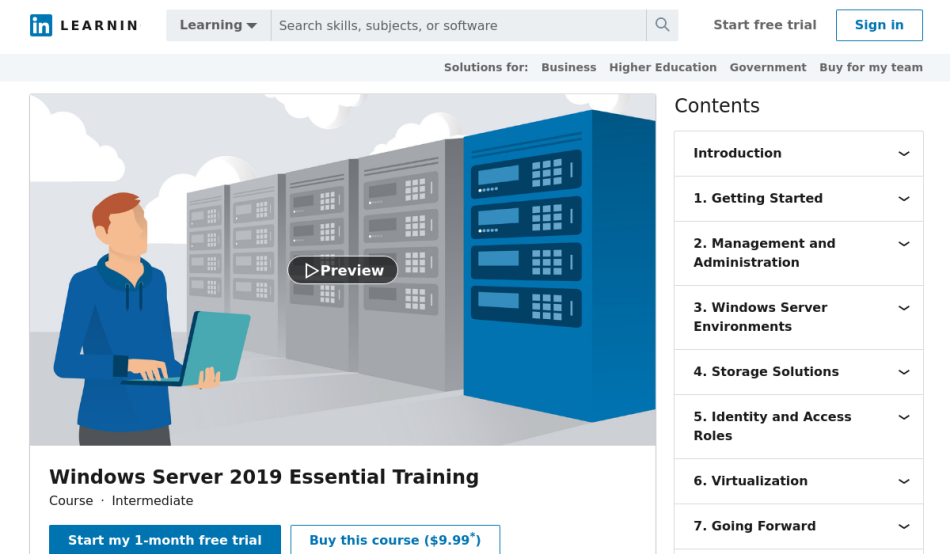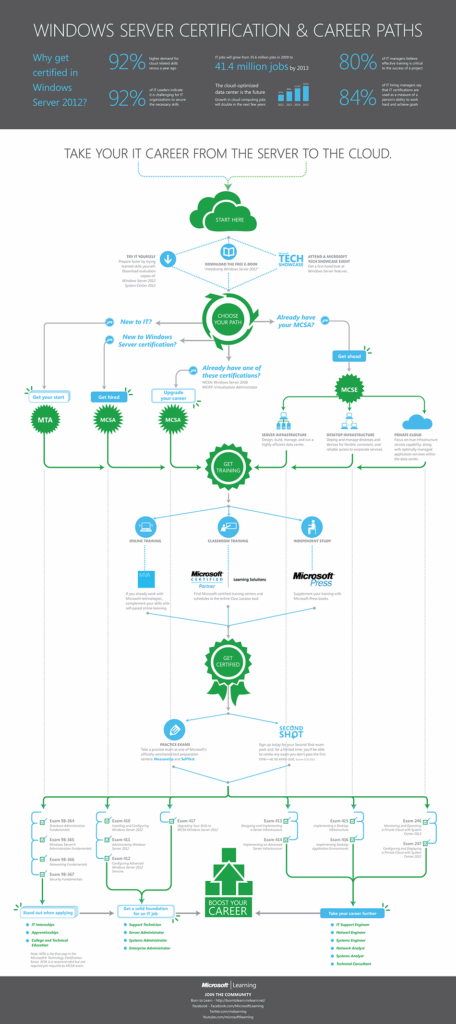My Journey into the Digital Backbone: Why a Windows Server Course Changed Everything
There was a time, not so long ago, when the words "server" and "infrastructure" felt like ancient incantations whispered by tech wizards in dimly lit data centers. I was working in a basic IT support role, feeling a bit stuck. I could fix a printer, troubleshoot a Wi-Fi issue, and even reset a password with my eyes closed. But the bigger picture, the actual engine running our entire digital world, remained a mystery. I felt a pull, a curiosity, to understand what truly powered everything.
That’s when I stumbled upon the idea of a Windows Server Course. Honestly, the thought was intimidating. Would it be too technical? Would I be lost from day one? But a little voice inside told me this was the key to unlocking the next level of my IT career. And boy, was that voice right.
The Initial Hesitation: Stepping Out of My Comfort Zone
Walking into that first session, I was a bundle of nerves. The room was filled with a mix of people – some seemed seasoned, others looked as green as I felt. Our instructor, bless their patient soul, immediately put us at ease. They didn’t start with complex jargon or intimidating diagrams. Instead, they began with a simple question: "What do you think a server does?"
That simple question was the first step in demystifying the whole concept. It wasn’t about memorizing acronyms; it was about understanding the fundamental role these powerful machines play. Imagine a server not as a scary black box, but as a super-powered computer whose sole job is to serve information and applications to everyone else on the network. It’s the central hub, the silent workhorse, the digital heart of almost every organization.
Unpacking the Essentials: What I Learned and Why It Matters
The Windows Server course wasn’t just a series of lectures; it was a journey through the essential components that make modern IT environments tick. Here’s a peek into the crucial areas that truly clicked for me:
1. Getting Started: Installation and Basic Configuration
This felt like learning to build the foundation of a house. We started with installing Windows Server itself. It sounds simple, but understanding the different editions, roles, and features you can choose during setup is crucial. We learned about initial configuration, setting up IP addresses, and ensuring the server was ready to take on its responsibilities. This hands-on experience was invaluable, turning abstract concepts into tangible steps.
2. The Heartbeat: Active Directory Explained
Then came Active Directory (AD). Oh boy, Active Directory! If Windows Server were a kingdom, AD would be its meticulously organized city hall, its citizen registry, and its grand rulebook all rolled into one. Before the course, I knew AD existed, but I had no idea of its true power.
Our instructor broke it down: AD is a directory service that stores information about network objects – users, groups, computers, printers, and more. It’s how you manage who has access to what, authenticate users, and ensure a secure, organized environment. We learned how to:
- Create and manage user accounts: Giving people their digital identities.
- Organize users into groups: Making management easier and more efficient.
- Set up organizational units (OUs): Structuring the directory like departments in a company.
- Understand domains and forests: The bigger picture of how multiple AD installations can work together.
This was a game-changer. Suddenly, managing hundreds or thousands of users didn’t seem like an impossible task. It was about structure and policy.
3. The Rulebook: Group Policy Objects (GPOs)
And Group Policy? Think of it as the ultimate rulebook for your entire network. With GPOs, you can enforce security settings, deploy software, configure user environments, and manage operating system settings across hundreds or even thousands of computers from a single point.
I remember thinking, "So, that’s how IT departments ensure everyone has the same desktop background or prevents users from installing unauthorized software!" It was like discovering the remote control for the entire network. This module alone showed me the immense power and efficiency of proper server administration.
4. The Digital Plumbing: DNS and DHCP
Next, we tackled the vital plumbing of any network: DNS (Domain Name System) and DHCP (Dynamic Host Configuration Protocol).
- DHCP is like the automatic post office that gives every device on your network a unique address (an IP address) so they can communicate. No more manually assigning addresses!
- DNS is the phonebook of the internet and your local network. When you type "google.com," DNS translates that human-friendly name into a computer-readable IP address.
Understanding these two services wasn’t just theoretical; we set them up in labs, watched them work, and saw firsthand how crucial they are for network communication. Without them, our digital world would grind to a halt.
5. The Magic of Efficiency: Virtualization with Hyper-V
This was where things started to feel like real magic. We explored Hyper-V, Microsoft’s virtualization technology built right into Windows Server. Instead of needing a separate physical server for every single application, Hyper-V allows you to run multiple "virtual machines" (VMs) on a single piece of hardware.
This means huge savings on hardware, power, and space. We learned how to create VMs, manage them, and understand the benefits of consolidation. It was clear that virtualization is a cornerstone of modern IT infrastructure, and being able to work with it is a sought-after skill.
6. Keeping It Safe: Server Security Basics
Of course, a kingdom needs its guards. We delved into essential server security practices:
- User permissions and access control: Ensuring only authorized individuals can access specific resources.
- Firewall configuration: Protecting the server from external threats.
- Regular updates and patching: Keeping vulnerabilities at bay.
- Backup and recovery strategies: The ultimate safety net for when things go wrong.
Understanding these fundamentals made me realize that a server administrator isn’t just about setting things up; it’s about protecting the digital assets of an entire organization.
The Transformation: From Novice to Navigator
Slowly, piece by piece, the puzzle started to form. That initial fog of confusion began to lift, replaced by moments of "Aha!" I wasn’t just memorizing commands; I was understanding why these commands were necessary, how they fit into the bigger picture, and what impact they had on the entire network.
The best part? It wasn’t just theory. The course was packed with hands-on labs and practical exercises. We built virtual networks from scratch, configured Active Directory domains, deployed Group Policies, and troubleshot issues just like in a real-world scenario. This practical application solidified the knowledge in a way no textbook ever could.
Beyond the Classroom: The Doors It Opened
Looking back now, that Windows Server course wasn’t just a series of lessons; it was a launchpad. It gave me the confidence to:
- Understand enterprise environments: I could finally comprehend the architecture of the networks I was supporting.
- Troubleshoot more effectively: With a deeper understanding of the underlying systems, diagnosing complex issues became much easier.
- Advance my career: The skills I gained were immediately applicable and highly valued in the job market. It paved the way for more specialized roles in system administration, network engineering, and even cloud computing, as many cloud platforms like Azure build upon these foundational concepts.
- Speak the language: I could now confidently engage in discussions about infrastructure, security, and network design, which was incredibly empowering.
If you’re on the fence, feeling that same initial apprehension I did about diving into the world of servers, I wholeheartedly recommend a Windows Server Course. It’s a stepping stone, a solid foundation, and a crucial investment in your IT future. It transforms the intimidating into the understandable, and the abstract into the actionable. Trust me, your future IT self will thank you. It certainly changed everything for me.